Top 7 Affordable Octoparse Alternatives in 2023 (With Comparison Table)

Are you trying to seek Octoparse alternatives but overwhelmed with information?
Most sites or articles out there compare too broad. After some research, you might think to keep using Octoparse as is. Or even worse, you might even think about giving up on web scraping.
In this post, I’ll share a comprehensive list of 7 Octoparse alternatives that don’t break the bank. An enough number for you to decide.
But before we dive in…
Comparison table
Some of you might be short in time.
Even so, I’ve compiled the in-depth comparison in this post into a table. To make it brief, I only cover the paid version of the alternatives.
| Comparison | Octoparse | Browserhub | Webscraper | Bardeen | Axiom AI | Browse AI | Browserflow | Simplescraper |
|---|---|---|---|---|---|---|---|---|
| Starting plan | $89/mo | $29/mo | $50/mo | $15/mo | $15/mo | $48.75/mo | $49/mo | 35/mo |
| Scrapers count | 100 | Unlimited | Unlimited | Unlimited | Unlimited | 10 | 5 on cloud | Unlimited |
| Scraped pages/mo | Unlimited | 5,000 | 5,000 | ⚠️ Unclear | 1,500 | ⚠️ Depends on data | 750 on cloud | 3,000 |
| Concurrency | 6 on cloud | Unlimited | 2 | ❌ | From $150/mo plan | ❌ | ❌ | ⚠️ Unclear |
| Scheduling | Up to 1 minute | Up to 1 hour | Up to 1 minute | ❌ | From $50/mo plan | Up to 1 hour | ⚠️ 1 run/hour | Up to 1 minute |
| Data center proxy | ✅ | ✅ | ⚠️ Unclear | ❌ | ❌ | ❌ | From $99/mo plan | ⚠️ Unclear |
| Residential proxy | ⚠️ Separate pricing | From $79/mo plan | ⚠️ Unclear | ❌ | ❌ | ✅ | From $299/mo plan | ⚠️ Unclear |
| CAPTCHA solving | ✅ | From $79/mo plan | ❌ | ❌ | ❌ | ❌ | From $299/mo plan | ❌ |
| Cloud scraping | ✅ | ✅ | ✅ | ❌ | ✅ | ✅ | ✅ | ✅ |
| Local scraping | ✅ | ❌ | ✅ | ✅ | ❌ | ❌ | ✅ | ✅ |
| Run history | Last 10 runs | Unlimited | 30 days | ⚠️ Unclear | Unlimited | 40 days | Unlimited | Unlimited |
| Runtime limit | Unlimited | Unlimited | Unlimited | Unlimited | 1 hour/run | 30 mins/run | 2 mins/run on cloud | Unlimited |
| Excel export | ✅ | ✅ | ✅ | ✅ | ❌ | ❌ | ❌ | ❌ |
| CSV export | ✅ | ✅ | ✅ | ✅ | ❌ | ✅ | ⚠️ Local run only | ✅ |
| JSON export | ✅ | ✅ | ✅ | ❌ | ❌ | ❌ | ⚠️ Local run only | ✅ |
| Google Sheets export | ✅ | ❌ | ✅ | ✅ | ✅ | ✅ | ✅ | ✅ |
| Zapier integration | ✅ | ✅ | ❌ | ✅ | From $50/mo plan | ✅ | ❌ | ⚠️ Via webhook |
| Make.com integration | ❌ | ❌ | ❌ | ❌ | From $50/mo plan | ✅ | ❌ | ⚠️ Via webhook |
| Airtable integration | ❌ | ❌ | ❌ | ✅ | ❌ | ✅ | ❌ | ⚠️ Via API |
| Pabbly integration | ❌ | ❌ | ❌ | ❌ | ❌ | ✅ | ❌ | ❌ |
| API and webhooks | ⚠️ Get data only | ❌ | ✅ | ❌ | From $50/mo plan | ✅ | ✅ | ✅ |
| Dropbox integration | ❌ | ❌ | ✅ | ✅ | ❌ | ❌ | ❌ | ❌ |
| Drive integration | ❌ | ❌ | ✅ | ✅ | ❌ | ❌ | ✅ | ❌ |
| Amazon S3 integration | ❌ | ❌ | ✅ | ❌ | ❌ | ❌ | ❌ | ❌ |
| HTML export | ✅ | ❌ | ❌ | ❌ | ❌ | ❌ | ❌ | ❌ |
| XML export | ✅ | ❌ | ❌ | ❌ | ❌ | ❌ | ❌ | ❌ |
| MySQL export | ✅ | ❌ | ❌ | ❌ | ❌ | ❌ | ❌ | ❌ |
| SQL export | ✅ | ❌ | ❌ | ❌ | ❌ | ❌ | ❌ | ❌ |
Are you still with me? Cool!
Before we jump into the list, it’s a good idea to take a look at the Octoparse overview. But if you are already familiar with it, feel free to jump into the first alternative.
Octoparse overview
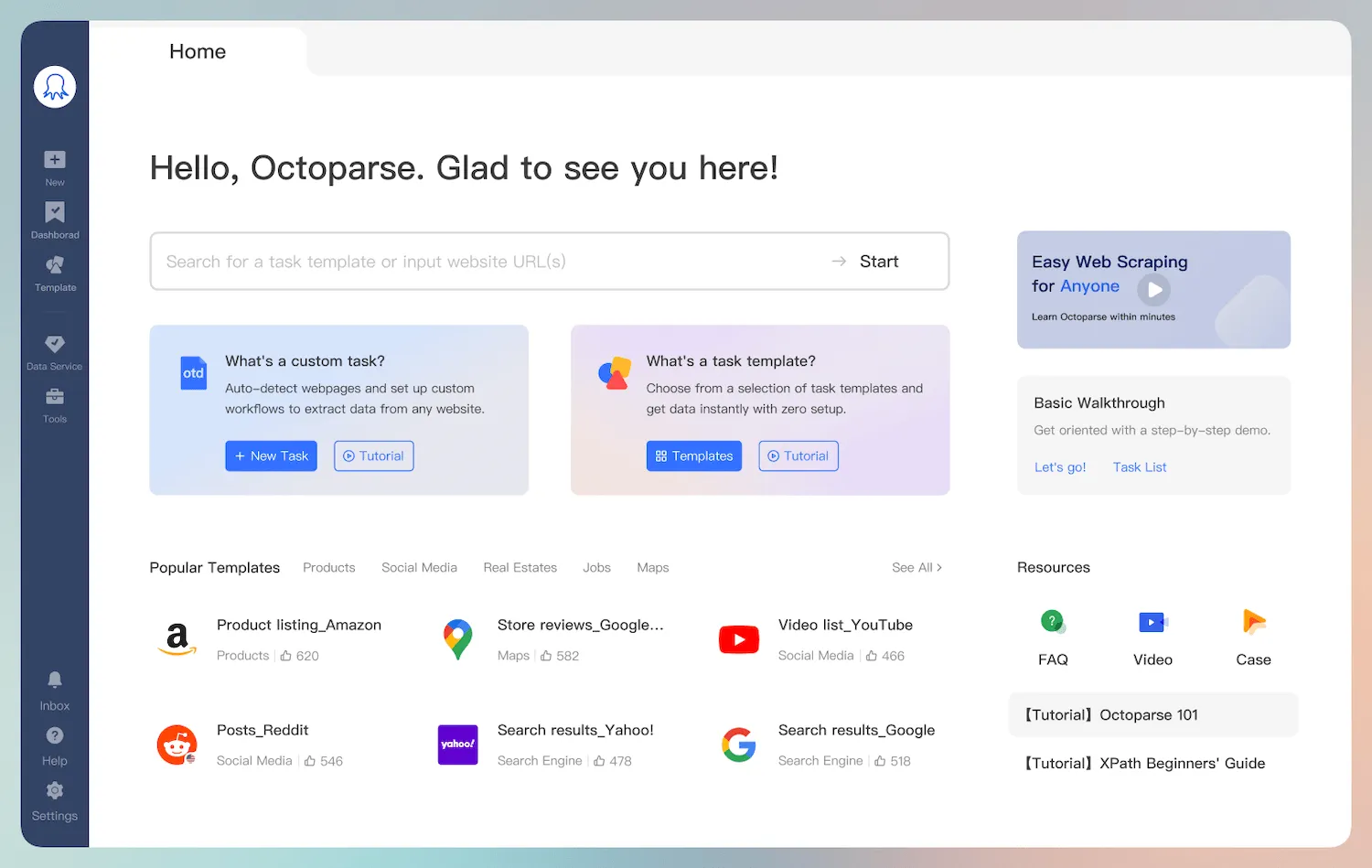
Octoparse aimed to provide simple web scraping software that anyone can use. They already serve 3,000,000 users all over the world, which is not a small number by any means.
Value for money
There are 3 main components of the Octoparse business model:
- The number of web scrapers that you can have
- The number of web scrapers that can run at the same time – concurrency
- Run history
The more expensive you pay, the more you get all those features. But unlike other competitors, you can run the web scraper as many times as you want – there’s no limit on that.
Here’s what you get on the free plan:
- 10 web scrapers – they call it tasks
- 2 concurrent runs
- Last 5 runs history
- 10,000 data rows per export
- Local run only
Meanwhile, a significant jump occurs in their paid plan. The standard plan is $89/month, and now you can start to automate web scraping on the cloud.
Here’s what you get on the standard plan:
- 100 web scrapers – 10x from the free plan
- 6 concurrent runs on the cloud – unlimited on local
- Last 10 runs history
- Unlimited data export
- Local and cloud run
And those are some allowances. Some other things that you get:
- Scheduling
- Data export to Excel, CSV, JSON, HTML, XML, MySQL, SQL
- Direct and scheduler export to Google Sheets
- Scheduled export to local folder or database
- Zapier integration
- Basic API access – can’t run scraper, get data only
- CAPTCHA solving
- IP proxies – data center
Takeaways
Octoparse is a good and reliable web scraping tool for those who want to go with the no-coding route. It has a visual builder on macOS and Windows, as well as a Zapier integration.
If you want to scrape a handful of websites regularly, Octoparse might be a good choice.
Conversely, it might be worth it to consider some alternatives if you have these criteria:
- You want to scrape many sites regularly
- You want to run many scrapers at once
- You’re on a tight budget and okay with the number of run limit
Does it sound like you?
Let’s dive into the list.
1. Browserhub
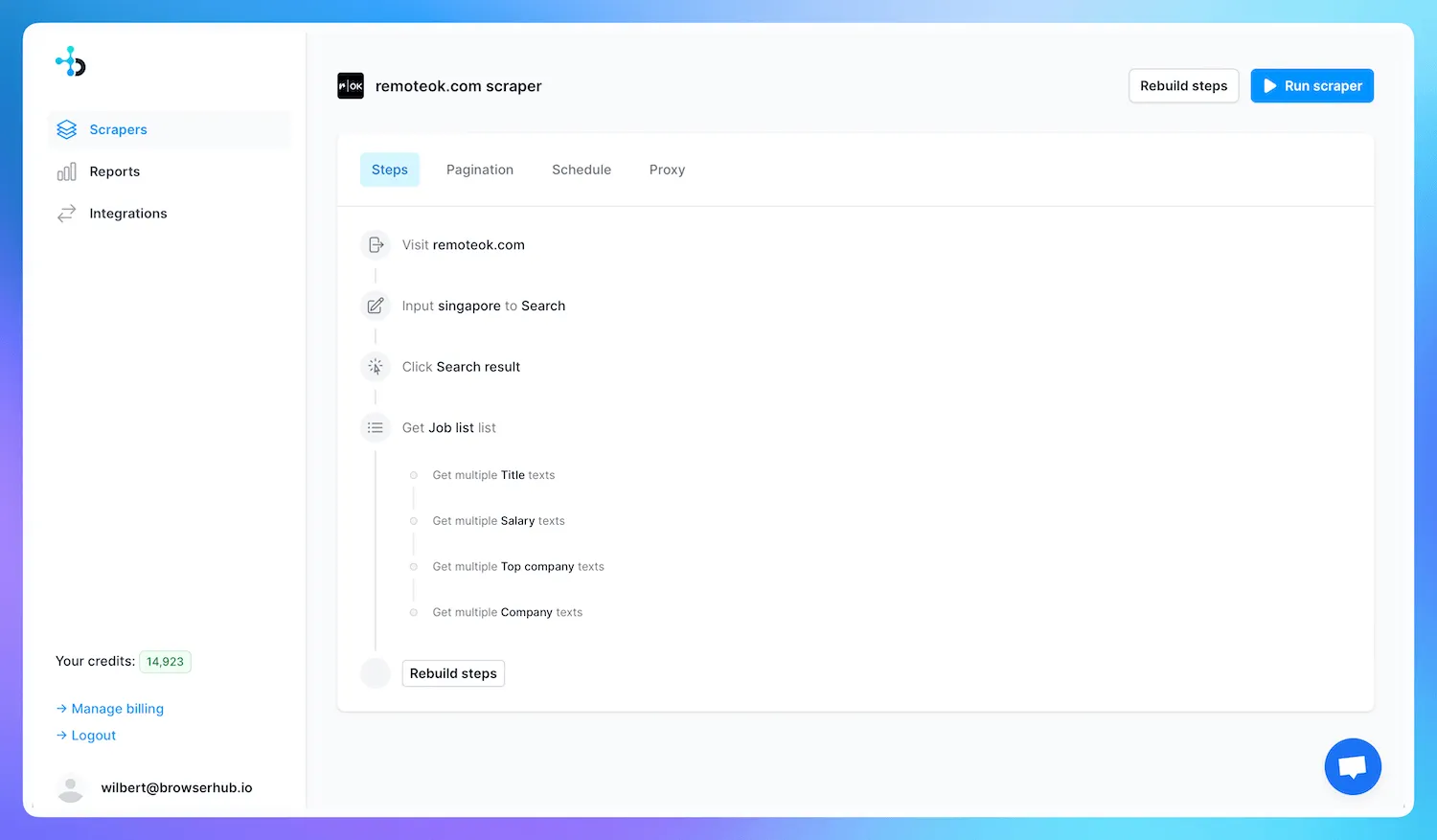
Started without funding in the midst of 2023, Browserhub is a brand new web scraping company.
It highlights the ease of use of the no-code scraper builder and integrations. You can get started and scale the web scraper only in a few minutes.
Among the alternatives, Browserhub is one of the most affordable solutions to Octoparse. Not to mention its exceptional features and customer support.
Value for money
Browserhub has a simple and transparent pricing that’s easy to navigate. The main business model is on credits. So the higher the plan, the more credits you get.
It has no free plan, but the free trial is generous. You get everything on the starting plan with 100 credits. Roughly you can scrape 100 pages with that.
And it doesn’t stop there.
It has no local run by design, so it could focus on providing the best cloud run support.
Now let’s move to the pricing details.
Here’s what you get from the $29/month starting plan:
- 5,000 credits
- 5,000 scraped pages
- or 2,500 using data center proxies
- Unlimited scrapers
- Unlimited concurrency
- Up to 1-hour scheduling interval
- Data center proxy
- Zapier integration
- CSV, JSON, XLSX data export
- Email and live chat support
Even a plan higher is still slightly cheaper than Octoparse, which is $79/mo. And you get notable features like residential proxy and CAPTCHA solving. Note that you need to setup those features manually (and costs more) on Octoparse.
Takeaways
Compared to Octoparse, here’s what you get when you choose Browserhub:
- Scrape more websites with more affordable price
- No limit on the number of scrapers
- Run more scrapers at once – no concurrency limit
- Fast and personal support from the founder
The only drawback is the marketing page only supports English at the moment.
So think about it.
Who doesn’t want more value at a more affordable price? You get all that with Browserhub!
Not only that, you’ll support an indie business to thrive, which wants to be in the game for a long time. Arguably, this might be the best alternative to Octoparse.
2. Webscraper
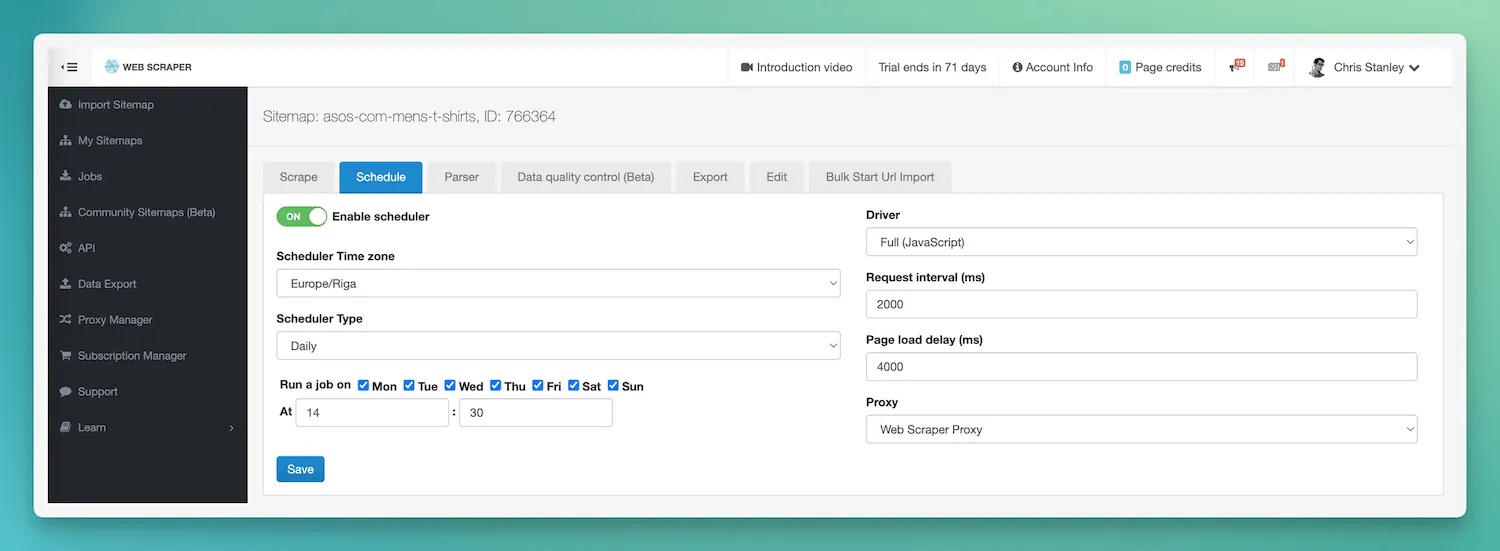
Started as a Chrome extension in 2013, it might be the oldest company on the list. As a small team, they want to make web data accessible to everyone.
Value for money
The business model is like Octoparse. The difference is it uses credits as a differentiator between the pricing plans.
Here are the 3 main components of the Webscraper business model:
- The number of credits – 1 credit consumed for 1 scraped page
- The number of web scrapers that can run at the same time – concurrency
- Run history or data retention
It has a free plan that only runs locally (no cloud run) with unlimited scrapers. The data export would be in CSV and XLSX, all with community support. That’s it!
And the paid plan starts from $50/month. Here’s what you get:
- 5,000 credits
- 2 parallel tasks
- Scheduling up to a minute
- Proxy – but unclear which proxy you get
- Parser
- CSV, JSON, XLSX data export
- Dropbox, Sheets, Drive, S3 export
- 30 days data retention
- API
- Email support
Takeaways
Webscraper has a cheaper starting plan than Octoparse. Its notable strength lies in its various data export integrations. It also has API SDK for Node.js and PHP, which is great for a developer to get started.
That said, Webscraper is a good choice if you meet these conditions:
- You need to have more export options like Dropbox, S3, etc
- You want to scrape hundreds of websites
- You want a cheaper price
- You need to parse data before download
- You want to automate scraping via API
- Node.js package
- PHP SDK
But also remember, the good comes with some drawbacks as well:
- Outdated user interface
- Very limited concurrency
- Unclear on which proxy you get
- Limited data retention
- No CAPTCHA solving
- Lack no-code integration
3. Bardeen
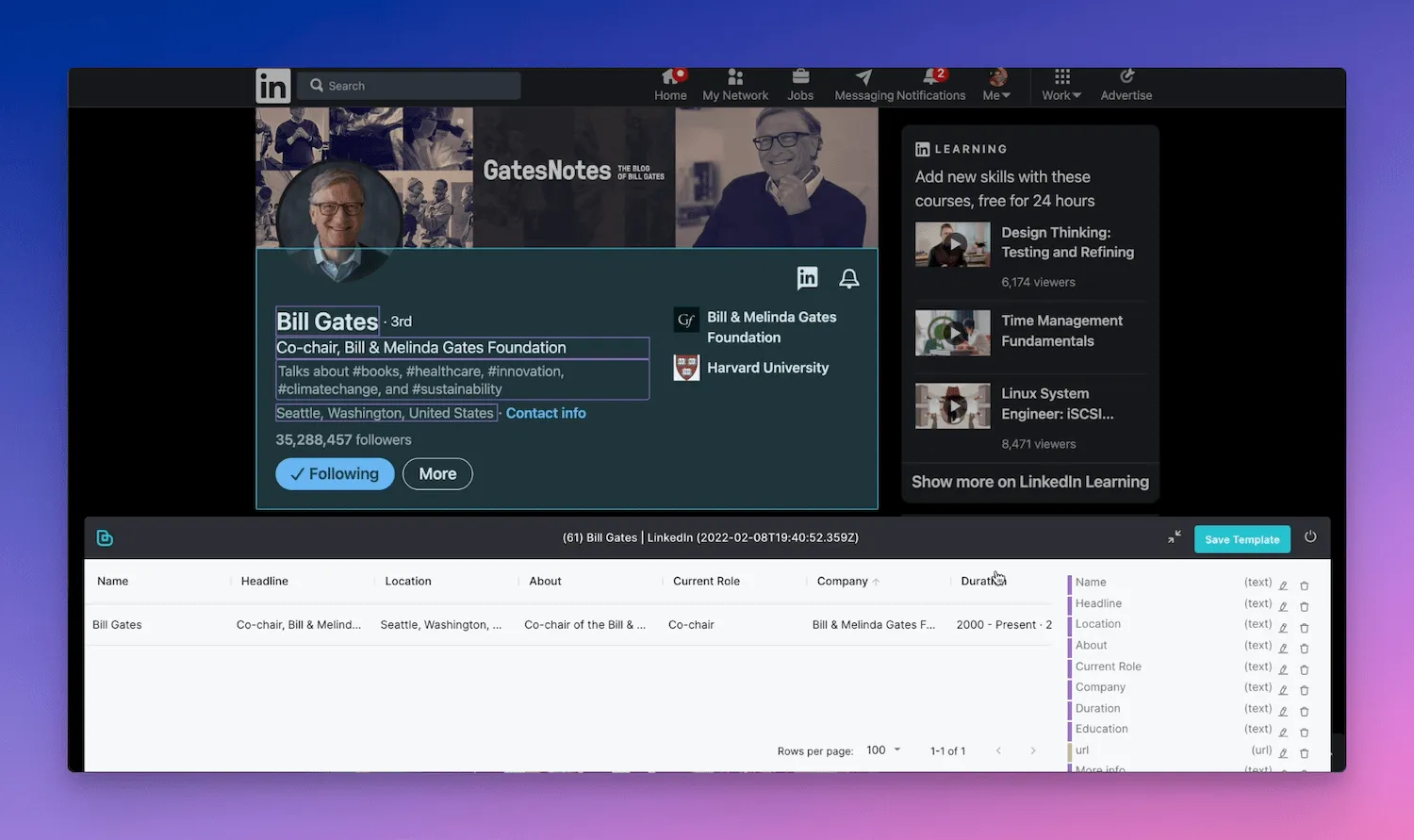
Bardeen is an ambitious company that tries to conquer the workflow automation market. It has 25 people working on it and already raised millions of dollars.
If you have no interest in a bigger use case than web scraping, feel free to jump into the fourth alternative.
So now buckle up.
You’ll see some features that are beyond web scraping.
Value for money
Pricing-wise, Bardeen has a free plan that utilizes AI to create your automation. And the best thing? The unlimited AI access – at least until the time of this writing.
On the paid plan, Bardeen uses credits to limit its usage. But then, only premium playbooks will consume credits. Everything else is free.
Here’s what you get on the starting plan of $15/month:
- 500 credits
- AI actions
- CRM integrations
- Advanced scraping
- Premium integrations
- Premium actions
- Premium support
Note that Bardeen doesn’t support cloud scraping. Every run will happen on your local machine.
Takeaways
As with any other funded company, Bardeen wants to capture a wider market. And that means anything bigger than web scraping. It could have a very cheap pricing because it has the money already.
If you think about using Bardeen, make sure these are your concerns:
- It’s very cheap
- You want to automate things beyond web scraping
And remember that there are some risks in that decision:
- You’ll deal with complicated features — those beyond web scraping
- You can’t automate the scraper on the cloud
- No API
All in all, there’s no guarantee that the company will be there for a long time.
4. Axiom AI
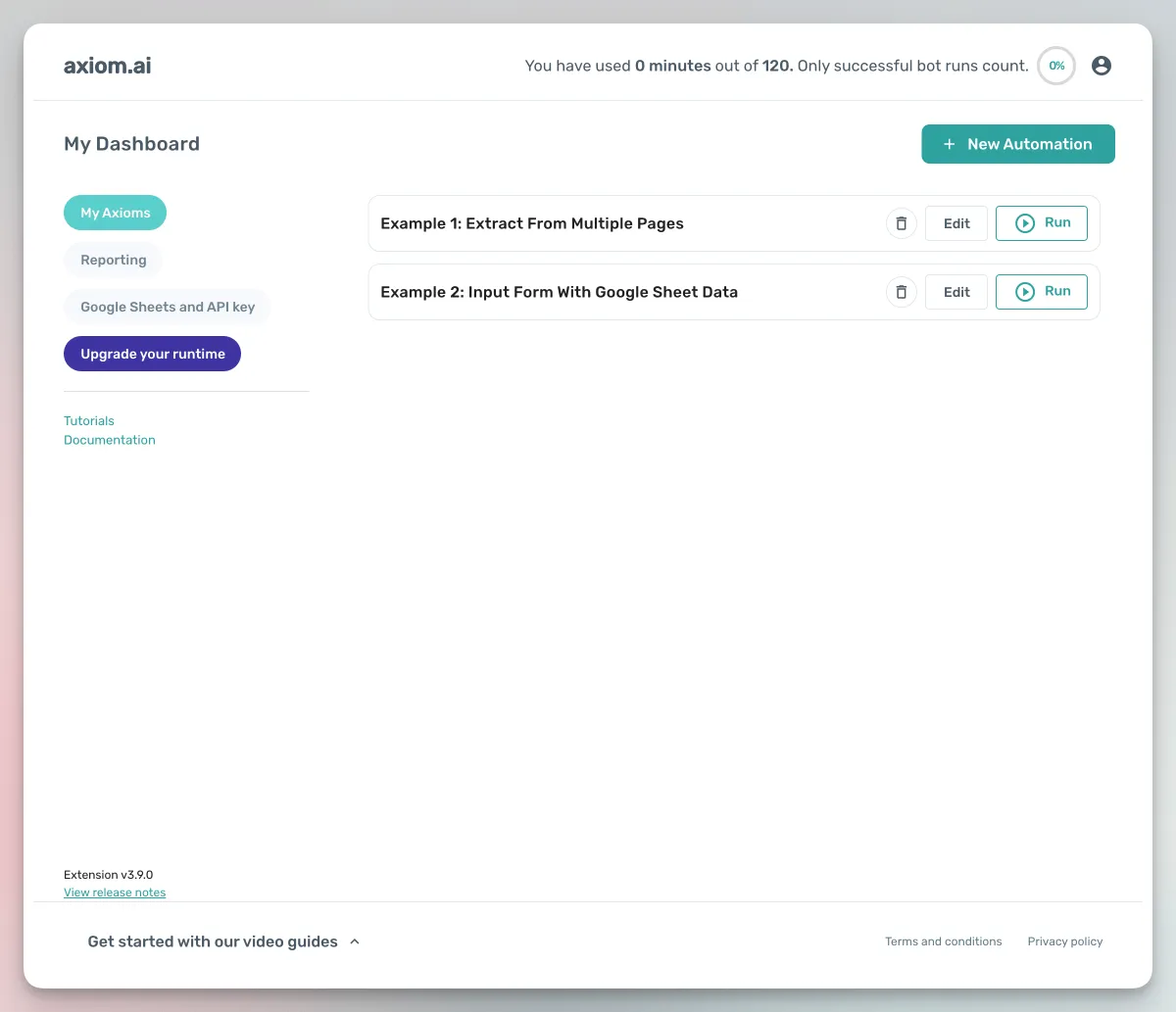
It’s another funded company that’s smaller than Bardeen and started as a browser automation tool. It wants to automate not only web scraping needs, but also all business processes.
Again, if you have no appetite for this kind of company, please jump into the fifth alternative. That’s still a VC-funded company, but currently, it’s still focused on web scraping.
Value for money
Axiom AI uses runtime-based (in hours) as the emphasis of its business model.
There’s no free version, only a free trial with 30 minutes runtime. As an example – if a scraper needs 12 seconds to scrape 1 page, then your free trial can scrape around 150 pages.
The paid plan starts at $15/month. Very cheap compared to Octoparse, but you only get 5 hours of runtime with 1 hour of runtime limit per run and email support – around 1,500 scraped pages. That’s all.
Yet, a more sophisticated featurset starts at $50/month. Here’s what you get:
- 30 hours runtime – around 9,000 scraped pages
- Scheduling – daily
- Zapier and Integromat integrations
- Webhooks
- 2 hours runtime limit per run
- Email support in 2 business days
Takeaways
With Axiom AI, you can automate a decent amount of web scrapers, but not scale them. It has no proxy and IP rotation support, no CAPTCHA solving, and no data download option.
But there’s more to it.
The scheduling feature starts from $50/month plan. The concurrency feature starts from $150/month plan with only 2 parallel scrapers.
However, it has some no-code integrations and is more suitable if you want to automate browser actions like data entry or website testing.
Truth be told – it’s cheaper than Octoparse, but the scraper features are more limited as well.
5. Browse AI
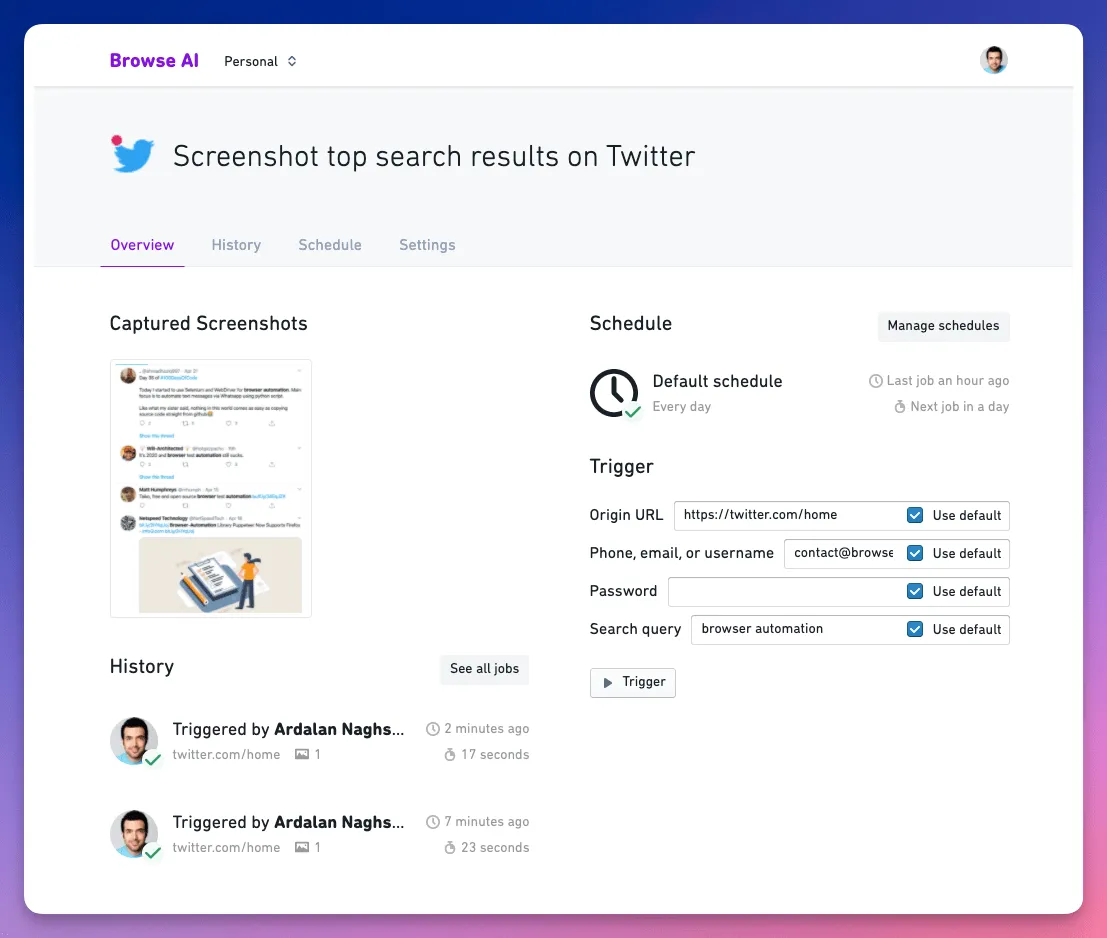
Starting in 2020, Browse AI currently has 18 team members that serve 250,000+ users. Recently they raised more funding to scale faster.
Value for money
Browse AI’s business model is certainly not easy to navigate.
There are a few main components that they emphasize:
- The number of credits
- The number of web scrapers – they call it robots
- Data retention – in days
- Task execution time
- Scheduling interval – they call it monitoring
Unlike other competitors, the credits will be consumed based on the number of data that you extract and the proxy you use.
Now comes the exceptional part.
The residential proxies starts from the free plan (it consumes credits). I guess, wow? But then you can’t guess how much it’ll cost. They said it’s between 2-10 credits.
Let’s take a look at what you get from the starting plan, which is $48.75/month:
- 2,000 credits
- 10 robots
- 40 days data retention
- 30 minutes task execution time
- Up to 1 hour monitoring frequency
- Residential proxy
- Workflows
- FutureLabs
- API & webhooks
- No-code integrations
- Google Sheets
- Airtable
- Zapier
- Make.com
- Pabbly Connect
- Email support
It also has a free plan, which is slightly different than the starting plan:
- 50 credits
- 4 robots
- 15 days data retention
- 12 minutes task execution time
- Up to 1 day monitoring frequency
- Residential proxy
- Workflows
- FutureLabs
- API & webhooks
- No-code integrations
- Google Sheets
- Airtable
- Zapier
- Make.com
- Pabbly Connect
- Email support
Takeaways
The fact that you can use the residential proxy from the free plan is good to hear.
But hold on a second.
It can become more expensive quickly because you’re charged by the amount of data that you get (and with proxy too).
Overall, the features are more limited than Octoparse and other alternatives.
6. Browserflow
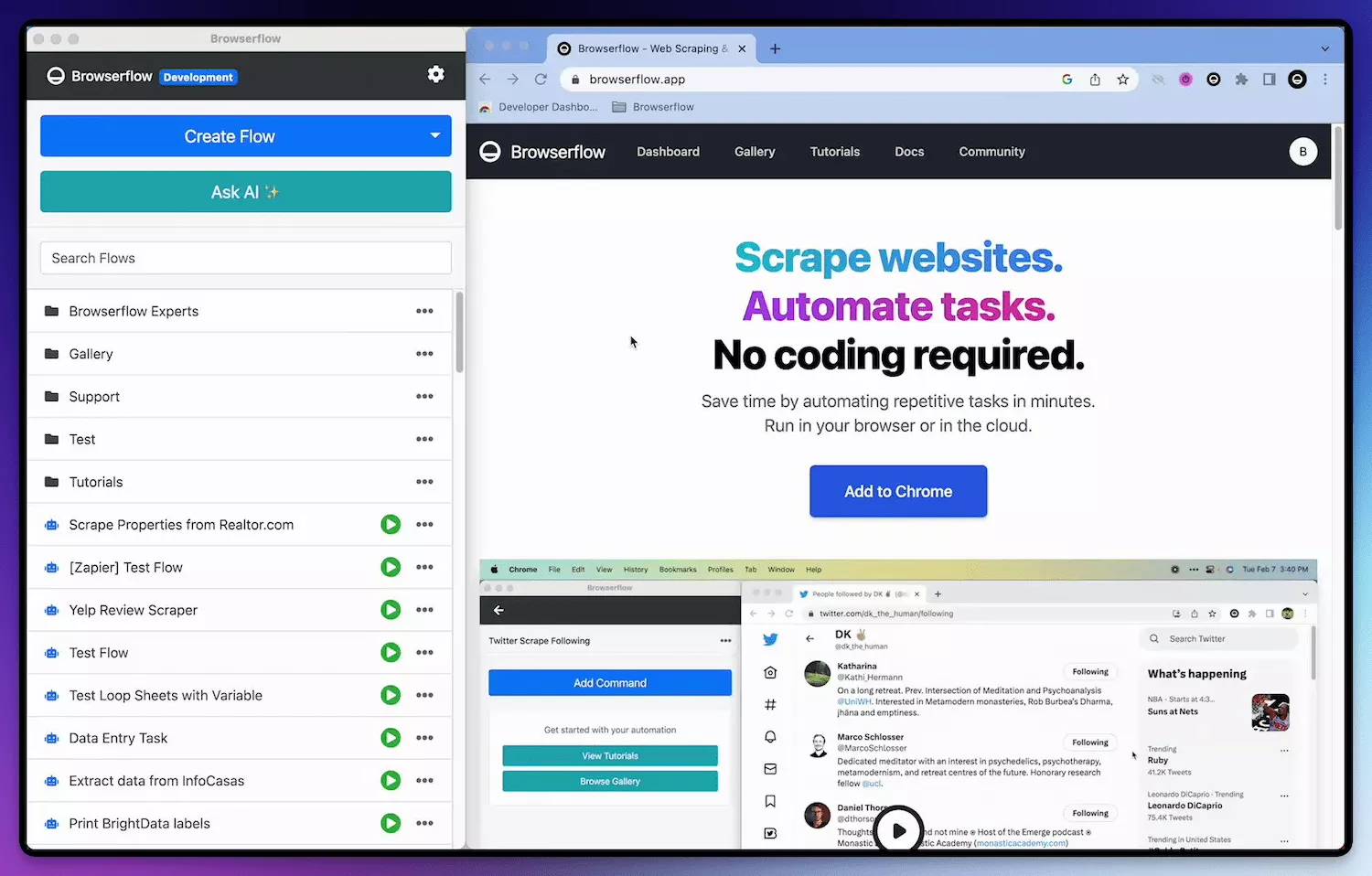
Browserflow marketed itself as a web scraping and task automation company. It is one of the indie companies in the browser automation space.
Value for money
Browserflow offers local and cloud runs. Unfortunately, the pricing gets more complicated because of it. There are some limits to consider for each of them.
Here are some main components of its business model:
- The number of runtimes (in hours)
- Time per run – on local and cloud
- The number of scrapers – they call it flows
- Run frequency
And here’s what you get on the free plan:
- Unlimited runs on the extension
- 1 minute per run on the extension
- Unlimited flows on the extension
- 30 minutes/month runtime the on cloud – around 150 scraped pages
- 1 minute per run on cloud
- 1 cloud flow
- 1 run a day on cloud
- Google Sheet integration
Whereas on the paid plan (which starts at $49/month) – here’s what you get:
- Unlimited runs on the extension
- 10 minutes per run on the extension
- Unlimited flows on the extension
- 2.5 hours/month runtime on the cloud – around 750 scraped pages
- 2 minutes per run on cloud
- 5 cloud flows
- 1 run for each hour
- API & webhooks (beta)
- Google Sheet integration
- Community support
Takeaways
If you tend to run the web scraper locally, it might be a good decision to choose Browserflow.
You can build unlimited web scrapers with their Chrome extension. You can also automate form filling, website screenshots, or any other browser actions.
Otherwise, the starting plan is limited compared to Octoparse and other alternatives.
Data center proxies, residential proxies, and CAPTCHA solver for example. Those are only available from the $99/month plan, which is more expensive than Octoparse.
7. Simplescraper
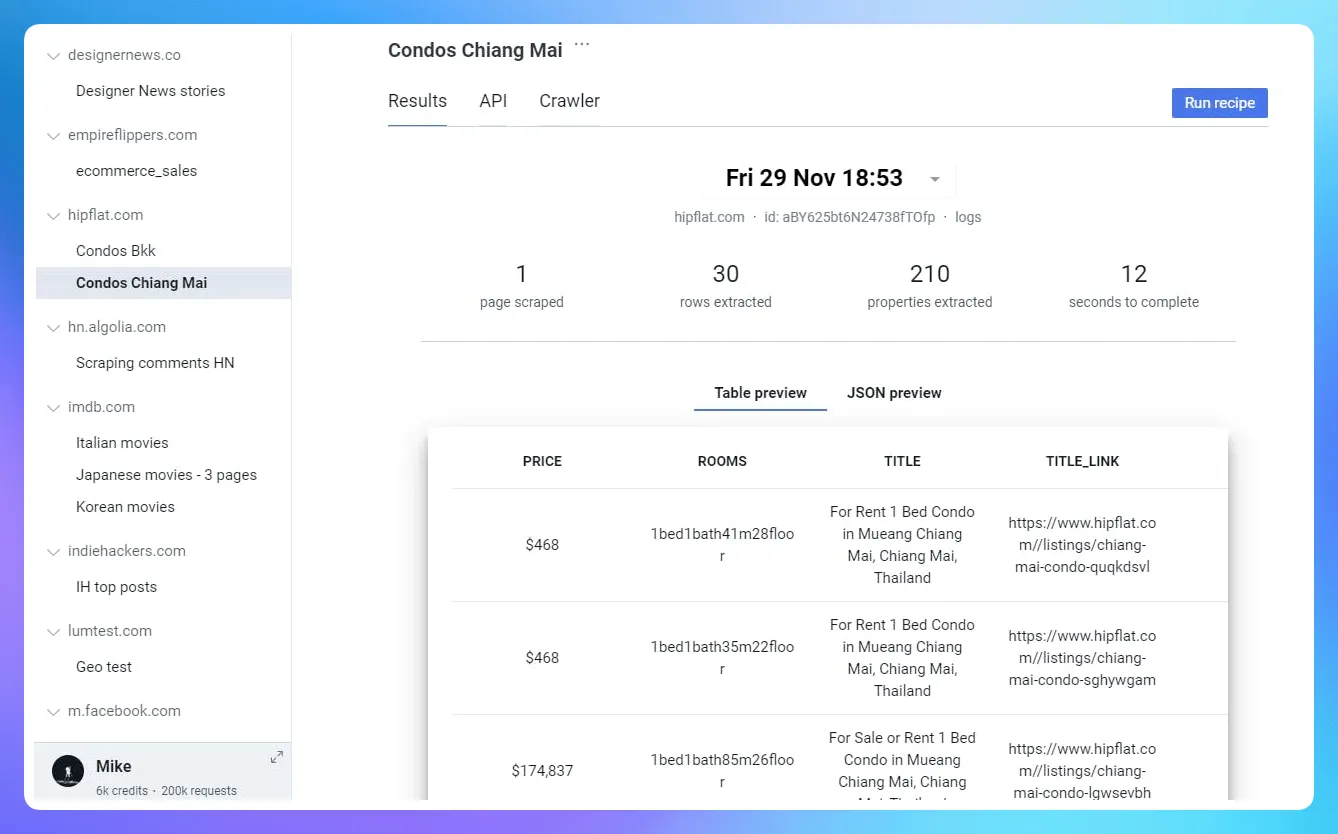
Launched in 2019, Simplescraper wants to scrape the web and turn it into an API. Founded by an indie, it’s been around for years and probably for a long time.
Value for money
Simplescraper’s business model is simple.
The main component of its pricing is credits. It has a free trial with 100 credits on cloud – around 50 scraped pages. And the features are less than Octoparse and other alternatives.
Here’s what you get from a $35/month pricing:
- 6,000 credits – around 3,000 scraped pages
- Scheduling – up to a minute
- Proxy – unclear to which proxy you get
- API
- Google Sheets integration
- Airtable integration – via API
- Zapier and Make.com integration – via webhook
- Chat or email support
Takeaways
Simplescraper is a simpler and more affordable alternative to Octoparse.
On the other hand, it can be a double-edged sword. There’s a certain point where simplicity makes you unable to do things powerfully.
For example – when you want to use Zapier or Make.com, you have to go back and forth between them to setup the webhook. That’s because Simplescraper doesn’t have a native integration for those platforms.
It’s a good idea to use Simplescraper if you meet these conditions:
- You want a cheaper price than Octoparse – but can only scrape 3,000 pages
- You want to run the scraper via API
And you have to think again to use Simplescraper if your goals are these:
- You want to scrape pages without getting blocked
- You need a data center or residential proxy
- You need CAPTCHA solving
- You want a simple way to use no-code integrations
FAQ
Here are some frequently asked questions when people are considering Octoparse:
Is Octoparse worth it?
No. The web scraping market has changed a lot. And there are many budget-friendly alternatives with more valuable features.
Can I use Octoparse for free?
Definitely. It’s limited to 10 scrapers and 10,000 rows per export. And you can only run the scraper on your local machine. The support is limited as well.
Final thoughts
Octoparse is a good and reliable web scraping software. But at some point, other players came in. They offered more competitive pricing and features.
More often than not, that’s a win-win situation!
The web scraping tools will get better over time. And the chance is wider to choose the best web scraping software that fits the business goals.
I hope this post can help you choose the best one.
